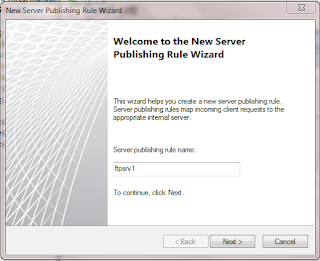Changing Logon Screen through Group Policies, Windows 7 and Windows XP
There's an easy way to change Logon screen of computers running Windows 7 through group policies. For windows XP, it requires some additional tweaks.
For Windows 7:
First, Create a jpg file you want as logon screen background which should be less than 256kb, name it as backgroundDefault.jpg and place it inside a server share, ex. \\servername\share\backgroundDefault.jpg
In the Group Policy Management Console, edit the GPO to change following settings.
Computer Configuration => Preferences => Windows Settings => Files => New File
set the parameters as following image.
now apply the policy, and run gpupdate /force to check whether its working or not.
If its not, you'll have to update a registry key.
The key is HKLM\SOFTWARE\Microsoft\Windows\CurrentVersion\Authentication\LogonUI\Background
see following screenshot to update it.
Now you should have your Logon Background changed. Be sure to add computers to which the logon screen applies, in the scope of group policy.
For windows XP:
You'll need to change three registry keys, instead of adding file as Background image. But the image on shared server should be .bmp and less than 256kb. (Note: Mine worked with 2 MB image.)
Do the same procedure above to add/edit keys in registry.
See following to change the keys.
You should now be having your Background Logon changed. Labels: Microsoft
Advanced WSUS Troubleshooting for error 0x8024401f
Error 0x8024401f may prevent you from installing updates from WSUS.
This error means the IIS had an internal server error while processing download request.
I didn't know that.
You may get something like this in your C:\Windows\WindowsUpdate.log :
________________________________________________________________
* UpdateId = {5BA0608C-87FC-4CF1-9374-033C4B79E5D7}.100
2011-05-23 14:32:32:985 924 91c Agent * Bundles 1 updates:
2011-05-23 14:32:32:985 924 91c Agent * {231511E5-E672-4A13-91BD-8E166A1557D1}.100
2011-05-23 14:32:33:078 924 988 DnldMgr Error 0x8024401f occurred while downloading update; notifying dependent calls.
2011-05-23 14:32:33:078 924 c8 DnldMgr Error 0x8024401f occurred while downloading update; notifying dependent calls.
2011-05-23 14:32:33:093 924 91c Agent *********
2011-05-23 14:32:33:093 924 91c Agent ** END ** Agent: Downloading updates [CallerId = Microsoft Forefront Client Security]
2011-05-23 14:32:33:093 924 91c Agent *************
2011-05-23 14:32:33:093 924 91c Report REPORT EVENT: {0FDCDB7B-13DB-4F4E-B130-98CAE2F7B71B} 2011-05-23 14:32:29:657+0530 1 147 101 {00000000-0000-0000-0000-000000000000} 0 0 AutomaticUpdates Success Software Synchronization Windows Update Client successfully detected 60 updates.
2011-05-23 14:32:33:093 924 91c Report REPORT EVENT: {1CF1F7FF-391B-47A5-8038-67BB8B147097} 2011-05-23 14:32:29:657+0530 1 156 101 {00000000-0000-0000-0000-000000000000} 0 0 AutomaticUpdates Success Pre-Deployment Check Reporting client status.
2011-05-23 14:32:33:093 924 91c Report CWERReporter finishing event handling. (00000000)
2011-05-23 14:32:33:093 924 91c Report CWERReporter finishing event handling. (00000000)
2011-05-23 14:32:33:093 924 91c Report CWERReporter finishing event handling. (00000000)
2011-05-23 14:32:33:093 924 91c Report CWERReporter finishing event handling. (00000000)
2011-05-23 14:32:33:093 924 91c Report CWERReporter finishing event handling. (00000000)
2011-05-23 14:32:33:093 924 91c Report CWERReporter finishing event handling. (00000000)
2011-05-23 14:32:33:093 924 91c Report REPORT EVENT: {EEE61AE6-BAB0-40E5-980E-F5C31552316D} 2011-05-23 14:32:29:719+0530 1 163 101 {E75471D2-0D1A-4101-858F-2803F5DE9453} 100 0 AutomaticUpdates Success Content Download Download canceled.
2011-05-23 14:32:33:093 924 91c Report REPORT EVENT: {1C46C78E-B600-4B21-ABB1-2572EE7D5922} 2011-05-23 14:32:29:750+0530 1 163 101 {A7BF88EE-CFBB-4947-B0BC-52630F561340} 102 0 AutomaticUpdates Success Content Download Download canceled.
2011-05-23 14:32:33:093 924 91c Report REPORT EVENT: {1322E118-A312-448E-ADC1-0E1D273E0901} 2011-05-23 14:32:29:796+0530 1 163 101 {8D807A34-2A08-4F5E-B722-C12BE78C8D15} 104 0 AutomaticUpdates Success Content Download Download canceled.
2011-05-23 14:32:33:093 924 91c Report CWERReporter finishing event handling. (00000000)
2011-05-23 14:32:33:155 924 988 DnldMgr BITS job {E804C303-7E29-4794-8610-EFAEB428027D} hit a transient error, updateId = {231511E5-E672-4A13-91BD-8E166A1557D1}.100, error = 0x801901F4
2011-05-23 14:32:33:155 924 988 DnldMgr Attempt no. 1 to resume the job
2011-05-23 14:32:33:217 924 c4 DnldMgr Error 0x8024401f occurred while downloading update; notifying dependent calls.
2011-05-23 14:32:33:217 924 988 DnldMgr Error 0x8024401f occurred while downloading update; notifying dependent calls.
2011-05-23 14:32:33:233 924 c8 DnldMgr BITS job {E804C303-7E29-4794-8610-EFAEB428027D} hit a transient error, updateId = {231511E5-E672-4A13-91BD-8E166A1557D1}.100, error = 0x801901F4
2011-05-23 14:32:33:233 924 c8 DnldMgr Attempt no. 2 to resume the job
2011-05-23 14:32:33:295 924 c8 DnldMgr BITS job {E804C303-7E29-4794-8610-EFAEB428027D} hit a transient error, updateId = {231511E5-E672-4A13-91BD-8E166A1557D1}.100, error = 0x801901F4
2011-05-23 14:32:33:295 924 c8 DnldMgr Attempt no. 3 to resume the job
2011-05-23 14:32:33:341 924 988 DnldMgr BITS job {E804C303-7E29-4794-8610-EFAEB428027D} hit a transient error, updateId = {231511E5-E672-4A13-91BD-8E166A1557D1}.100, error = 0x801901F4
2011-05-23 14:32:33:341 924 988 DnldMgr Will not attempt to resume the job as it has reached the maximum number of attempts.
2011-05-23 14:32:33:341 924 988 DnldMgr Error 0x8024401f occurred while downloading update; notifying dependent calls.
2011-05-23 14:32:33:403 924 9bc DnldMgr Error 0x8024401f occurred while downloading update; notifying dependent calls.
2011-05-23 14:32:33:651 924 9bc DnldMgr Error 0x8024401f occurred while downloading update; notifying dependent calls.
2011-05-23 14:32:33:666 924 c4 DnldMgr Error 0x8024401f occurred while downloading update; notifying dependent calls.
2011-05-23 14:32:33:666 924 94 AU AU checked download status and it changed: Downloading is paused
_______________________________________________________________
So, first I checked it at the client's side if there was something in event log and then server's event log and got nothing.
Then I tried to browse my WSUS URL from Internet Explorer,
http://servername:8530/Content
and got error 500 Internal Server Error.
The error claimed that there were some duplicate MIME Type issues with IIS Configuration.
What does that mean?
So I Googled it, and then changed MIME Types that were added twice in IIS Settings.
On the error page, you can find those MIME Types which are repeatedly declared. In my case it was the ".psf application/octet-stream".
so, go to IIS Manager, Click WSUS Website features view, Select MIME Types, and delete the MIME Type from there.
Restart the website and check if you can Download updates now. Labels: Microsoft
Publishing an FTP Filezilla Server with TMG
I wanted to publish a FTP Server on our internal network for some instant file transfers. I chose Filezilla as I was using windows.
Quickly configuring file transfer :
After installing filezilla,
Settings to do on Filezilla :
1. choose port you want server to be Run at Edit => Settings => General Settings => Listen on this port. Default is 21.
2. Create a User in Filezilla Server.
3. Add a home directory and give permissions.
Settings to do on TMG :
1. Firewall Policy => Right pane => Tasks => Publish non web server protocols.
2. Type name => Type internal FTP Server on which you have filezilla server installed on => Select protocol FTP Server => Click button ports => If you want to change port that TMG listens on, change the default port. => Select networks External.
3. Important : Right click on newly created FTP Rule => Select "Configure FTP" and uncheck Read Only.
Connecting from Filezilla or any other FTP Client:
Give TMG Public External ip followed by port number 21 or if you've configured any other.
Give username.
Upload data.
Refer this for help : http://technet.microsoft.com/en-us/library/cc995163.aspx Labels: Microsoft